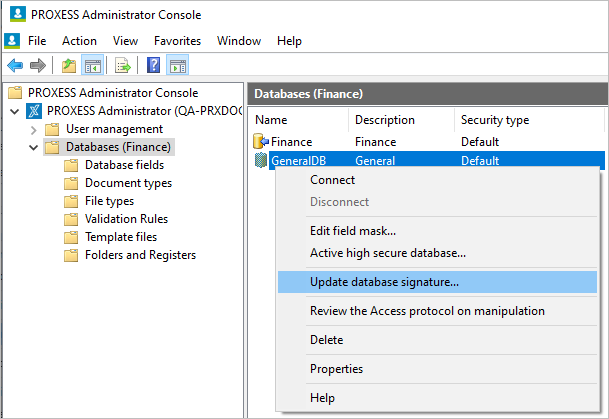
Content-related information about the archived document (contents of the document fields) and administrative information about the archived documents, such as lifespan, retention period and storage medium are entered in the document data sets of a PROXESS archive database. If you want this information to receive special protection, it is recommended that you activate a database as a high-security database.
By activating it as a high-security database, the document data sets in this PROXESS archive database are signed in the underlying SQL database. This means that the PROXESS system can recognize manipulative interference from the outside, on the SQL level, and can display it to the user.
Example: If an SQL command is used to assign a document to another document type, the display and processing of the affected document is blocked with warning indicators. Only a supervisor can remove this block.
The corresponding entries in the full-text database are also protected from unauthorized access by encryption.
Before you can activate a database as a high-security database, these conditions must be met:
The database signing must have already been initialized (see Database signing).
The desired database must be entered as a high-security database in the active PROXESS licensing file.
This entry can only be performed by the manufacturer (PROXESS). If needed, contact your sales partner or PROXESS GmbH directly.
The activation of a database as a high-security database is a one-off process and can’t be reversed. If you perform the activation at a time when the system has already been in use and documents have already been stored in this database, they will be signed retroactively. Depending on the number of existing documents, this retroactive signing can take a long time. Before the signing starts, you will receive information about the number of existing documents.
As supervisor, use the smartcard to connect with the registered “PROXESS Administrator”.
Mark the database that you want to activate as a high-security database. You don’t have to be connected to the database.
In the “Action” menu (alternatively via the context menu), select the function “Activate high-security database”.
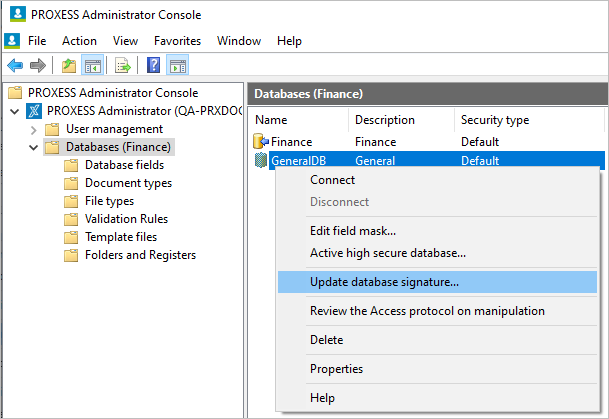
Fig.: Activation of the “Personnel” database as a high-security database
A notice appears to show how many documents in this database have to be signed retroactively. Since it isn’t possible to permanently delete any deleted documents in PROXESS, these data sets will also be signed retroactively and counted.
Start the process with the Yes command.
If you have successfully activated a database as a high-security database, the menu item “Activate high-security database” will be deactivated. The security type of the database gets the status “High”.